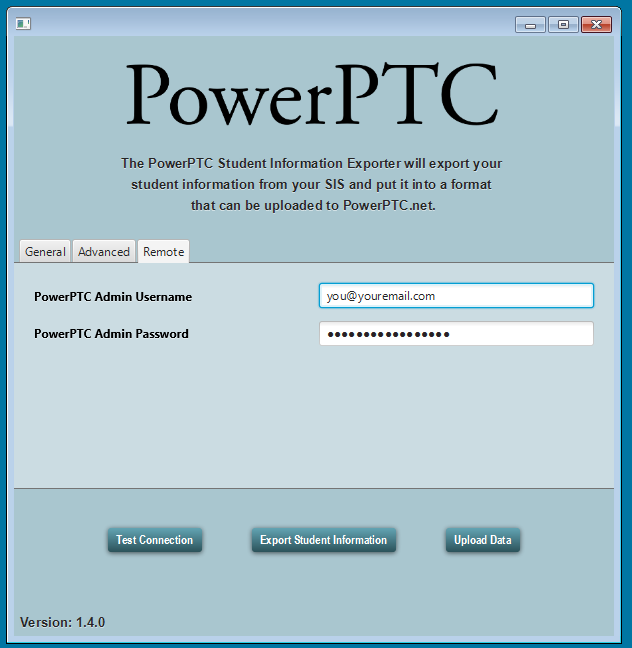The PowerPTC Student Exporter client now has the ability to take your SIS data and directly upload it to PowerPTC.net. This feature eliminates the need to manually upload your CSV files to PowerPTC.net. Starting with version 1.4.0 or higher there is a new tab titled “Remote” where you can enter a PowerPTC.net administrative username and password. After exporting your student information data simply click on the “Upload Data” button to send your data to PowerPTC.net for processing.
There are also command line arguments to allow you to schedule the sending of your SIS data. Please see the administrative documentation for more information.